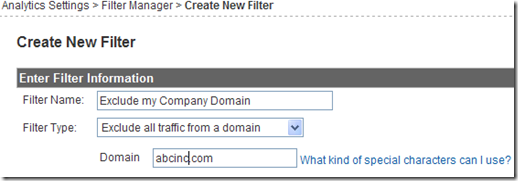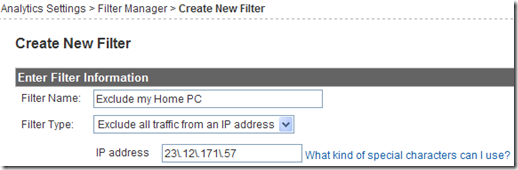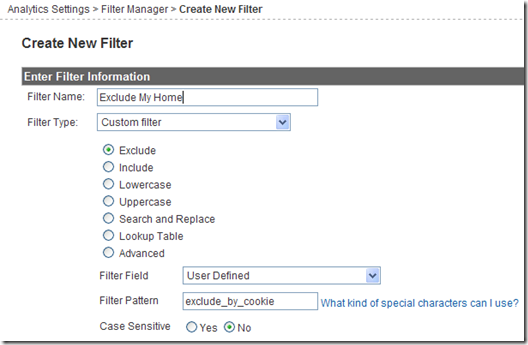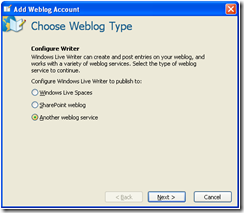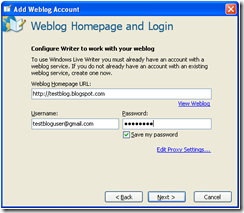Google AdSense has many flavors of ad formats in various size and shapes, and by placing them effectively in your blog you can maximize the CTR. (CTR - Click Through Rate is the number of times an ad is displayed vs the number times it is clicked, so higher CTR is better). You can see the sample AdSense formats at http://www.google.com/adsense/adformats.
AdSense has three ad formats, Text-Ads, Image-Ads and Video-Ads. Out of these three Text-Ads always perform better for most sites. If you are just getting started with AdSense or did not have any success with AdSense so far, then you can ignore Image-Ads and Video-Ads until you make a decent income from AdSense.
There are 12 types of Text-Ads with varying size and shape.
Leaderboard
This ad pretty much cover your entire site (728 x 90) width. So they can be placed at the top of your page content just below the site banner or in site footer.
Banner
You can use these Banner Ads either at the beginning or end of your post. The problem with banner ads are they may not take the whole width of article body and may leave some space on one side. So try place them above post and below post and see which one look better.


Square and Rectangle Ads

The Square and Rectangle Ads can be best used with in your content. One trick is to wrap your content around these ads so they blend well with your content, but choose the ad unit which takes less than 60% of your article body width.
Link Units
AdSense also has horizontal and vertical Text Link Units. The horizontal link units can be placed above or below your menu/tool bar and the Vertical link units can be used next to your own links such as Categories, Archive list, Blog rolls etc.
Sky Scrapers and Buttons
Sky Scrapers are long vertical units, and they fill the sidebar very well and very effective when used on the right column next your article body. Button are small sized square and rectangle ad units and they fill the 'holes' in the layout very well.
Ad Placement for 2 column and 3 column blogs
Here are my recommendation for ad placements for better CTR, but you can always experiment with various ad types to see which one pay you better. Remember you need good content with keywords to get relevant ads from Google.

Leaderboard - Below blog title or in footer
Square and Rectangle Ad Units - Above blog post or embedded within blog post.
Sky Scrapers - Side bars
Horizontal Text Links - i) Below or Above Menu/Tool bar ii) Below or Above blog post
Vertical Text Links - Above or Below your own links in the side bar.
Buttons and other Smaller size Ad units - Use as fillers